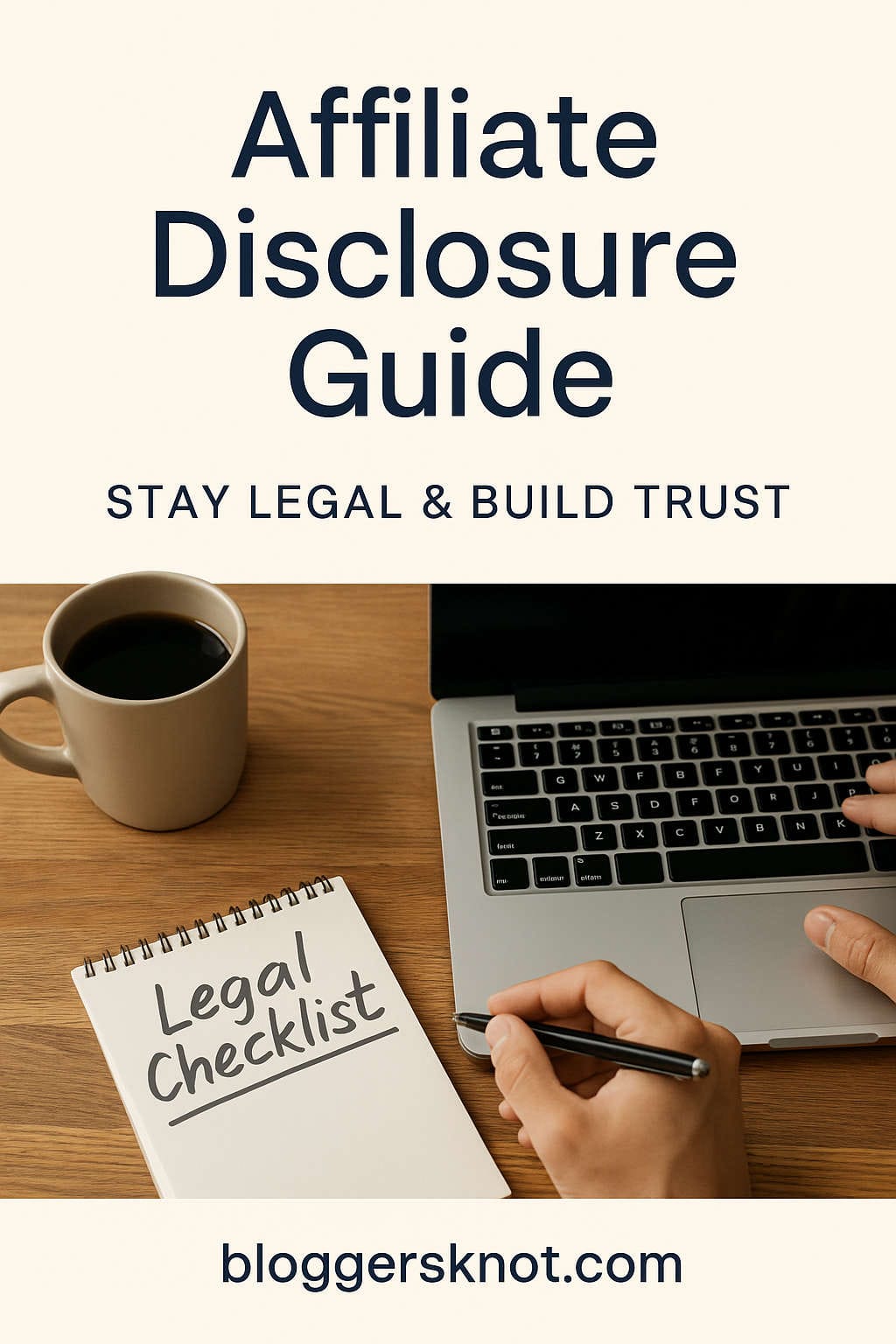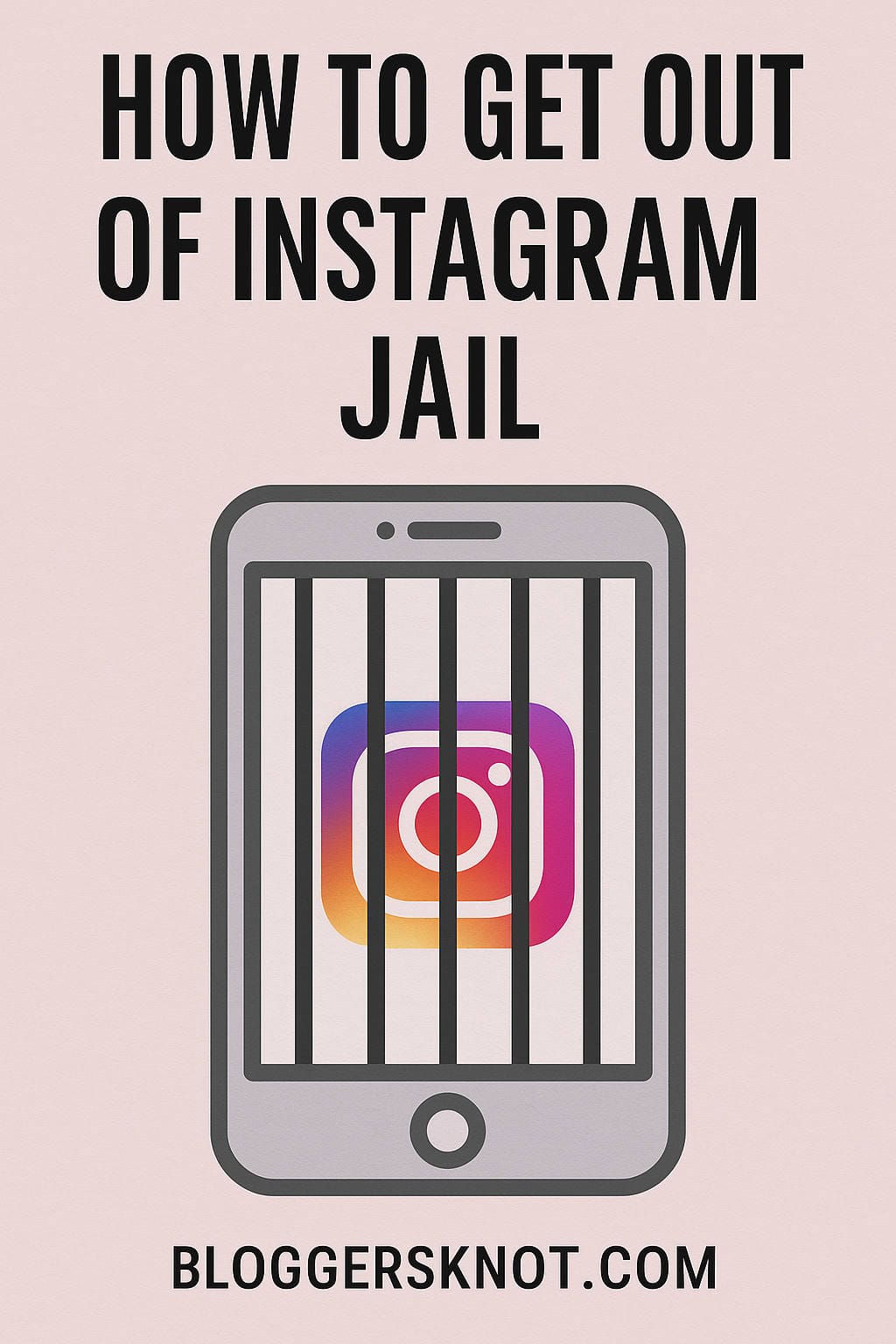Starting a new business is thrilling—but introducing it to the world can feel overwhelming. You’ve put your heart into building your brand, and now it’s time to let people know you exist. The question is: how do you introduce your business on social media in a way that captures attention, builds trust, and sets the right tone for growth?
If you’re wondering the same, you’re not alone. Many entrepreneurs get stuck at this stage. But don’t worry—I’ll walk you through a practical, step-by-step plan to confidently present your business online. By the end, you’ll have a clear roadmap for making your first impression unforgettable.
This guide is designed to be a one-stop resource. Feel free to bookmark it and revisit it as you plan your launch.
Why Your Social Media Introduction Matters
Imagine walking into a networking event. You shake hands, smile, and introduce yourself. That first impression determines how people remember you, whether they want to continue talking, and whether they trust you.
Social media works the same way. Your very first post or announcement:
- Tells people who you are.
- Signals what your business stands for.
- Gives followers a reason to stay.
Here’s why it matters so much:
- Attention spans are short. You have just a few seconds to make people care.
- Competition is fierce. Millions of businesses are online. A strong introduction helps you stand out.
- It sets the tone. Your launch content is the foundation for your long-term brand story.
- It builds trust early. People are more likely to follow, share, or buy if they feel they know your purpose.
Think of your introduction not just as a post, but as the starting chapter of your brand story.
Step 1: Get Clear on Your Brand Identity
Before posting anything, take a step back. If you don’t know exactly who you are as a business, your introduction will feel scattered.
Ask yourself:
- What is our mission? Why does this business exist beyond making money?
- Who is our target audience? Be specific. “Women ages 25–40 who love eco-friendly beauty” is stronger than “people who like skincare.”
- What problem are we solving? Customers care more about their pain points than your features.
- What’s our brand personality? Playful? Serious? Bold? Inspirational?
- What visuals represent us? Colors, logo style, photography tone—consistency is key.
👉 Example: A boutique coffee shop might define itself as:
- Mission: “Bring people together with ethically sourced coffee.”
- Target audience: “Young professionals and creatives in the local community.”
- Problem solved: “Provide a cozy, reliable space for connection and productivity.”
- Personality: “Warm, approachable, artisanal.”
- Visual identity: Earth tones, hand-drawn illustrations, natural textures.
When you know yourself clearly, your introduction will feel intentional instead of random.
Step 2: Choose the Right Social Media Platforms
Not all social media platforms are created equal. Your business introduction should happen where your audience actually spends time.
Here’s a breakdown:
- Instagram → Best for lifestyle, fashion, food, wellness, and visually-driven brands.
- Facebook → Works well for local businesses, community groups, and event-driven brands.
- LinkedIn → A must for B2B companies, service providers, and thought leadership.
- TikTok → Perfect for creative storytelling, younger audiences, and viral potential.
- Pinterest → Great for e-commerce niches like decor, crafts, fashion, and recipes.
- YouTube → Best for storytelling through long-form video, tutorials, and reviews.
- X (Twitter) → Effective for thought leadership, news, and real-time engagement.
💡 Pro tip: Don’t spread yourself too thin. Start with 2–3 platforms where your audience hangs out the most, then expand later.
Step 3: Plan Your Introduction Strategy
Instead of rushing into one post, think of your introduction as a mini-campaign. This gives you multiple opportunities to showcase different sides of your business.
What your introduction should cover:
- Who you are → Name, purpose, and what makes you different.
- What you do → Clear explanation of products or services.
- Why you exist → The story or mission behind your business.
- What’s next → Invite people to follow, engage, or shop.
Step 4: Create Your First Post
Your first post is your digital handshake. Here’s a structure you can use:
1. Hook your audience. Start with something relatable, inspiring, or bold.
2. Introduce yourself. Share who you are and what your business is about.
3. Highlight your value. Explain how you solve a problem or make life better.
4. Invite action. Ask them to follow, comment, or share.
Example 1: Instagram post for a new bakery
“We believe cookies should feel like a hug 🍪✨ That’s why we started [Bakery Name]. Everything is baked fresh, using local ingredients and grandma-approved recipes. Follow along for behind-the-scenes, sweet specials, and plenty of sugar-spiration. Tell us: what’s your favorite cookie flavor?”
Example 2: LinkedIn post for a consulting agency
“We’re thrilled to introduce [Agency Name]—a consulting firm dedicated to helping small businesses scale without stress. With over 15 years of combined experience in finance and strategy, our mission is simple: make growth achievable. Excited to connect with fellow entrepreneurs and share insights along the way!”
Step 5: Make It Visual
On social media, visuals are half the battle. A strong introduction needs to look as good as it sounds.
- Use professional photos of your product, team, or workspace.
- Create branded templates in Canva or Adobe Express.
- Keep colors and fonts consistent.
- Try short videos or reels for higher engagement.
- Use captions on videos (most people watch without sound).
👉 If you’re bootstrapping, don’t worry. Natural, authentic photos taken with good lighting often perform better than over-polished studio shots.
Step 6: Tell Your Story
People love stories more than pitches. Share the journey behind your business:
- The spark that gave you the idea.
- Challenges you overcame.
- Why this business matters to you personally.
Example:
“Two years ago, I was struggling with sensitive skin and couldn’t find products that worked. That’s when I began experimenting with natural ingredients at home. What started in my kitchen turned into [Brand Name]—a skincare line that’s gentle, sustainable, and effective.”
This not only humanizes your business but also helps people root for your success.
Step 7: Engage Your Audience
An introduction shouldn’t feel like a speech—it should feel like a conversation.
Ways to spark engagement from day one:
- Ask followers questions (e.g., “What’s your biggest struggle with ___?”).
- Run a poll or quiz.
- Invite people to guess something fun (“Can you guess our first product launch flavor?”).
- Start a giveaway (“Follow + tag a friend to win our launch gift box!”).
- Share behind-the-scenes clips and ask for input.
Early engagement signals algorithms that your content is worth spreading, giving your business more reach.
Step 8: Plan a Content Series (Not Just One Post)
Your first introduction post is important, but don’t stop there. Keep the momentum alive by rolling out a series of posts that introduce different sides of your brand.
Ideas for follow-up posts:
- Meet the founder or team.
- Showcase your product/service benefits.
- Share a customer testimonial or beta tester review.
- Post a behind-the-scenes look at your workspace or process.
- Educate your audience with helpful tips related to your niche.
- Share milestones (“We just reached 100 followers—thank you!”).
Think of it as a “getting to know you” phase for your brand.
Step 9: Collaborate and Cross-Promote
Your introduction will go further if other people amplify it. You can:
- Collaborate with influencers or micro-influencers in your niche.
- Ask friends and family to share your launch.
- Partner with complementary businesses for shoutouts.
- Leverage local community groups on Facebook or LinkedIn.
Even a handful of shares can significantly increase your reach at the beginning.
Step 10: Use Hashtags, Keywords & SEO
Visibility is everything when introducing your business.
- On Instagram/TikTok: Use niche-specific hashtags (#EcoFriendlySkincare, #StartupJourney). Avoid spamming irrelevant tags.
- On LinkedIn: Use industry keywords naturally in your text.
- On YouTube: Optimize your title, description, and tags with searchable phrases.
- On Pinterest: Write keyword-rich pin descriptions.
This helps your introduction reach beyond your immediate followers.
Step 11: Stay Consistent After Launch
Your first post is only the beginning. To keep growing:
- Stick to a posting schedule (even if it’s just 2–3 times per week).
- Reply to every comment and DM.
- Monitor analytics to see what content resonates.
- Adjust your content plan based on audience feedback.
Consistency builds trust and keeps your business top of mind.
Common Mistakes to Avoid
- Being too vague. People should know instantly what your business does.
- Sounding robotic. Write like you’re talking to a real person.
- Overloading with details. Save in-depth info for later posts.
- Ignoring visuals. Even the best caption needs eye-catching design.
- Skipping the call-to-action. Always invite people to follow, comment, or share.
Sample 7-Day Launch Plan
Here’s a simple weekly rollout you can copy:
- Day 1: Big introduction post (who you are, what you do).
- Day 2: Behind-the-scenes story about your journey.
- Day 3: Product/service spotlight.
- Day 4: Meet the founder or team.
- Day 5: Customer review/testimonial (or beta tester feedback).
- Day 6: Educational post related to your niche.
- Day 7: Giveaway or interactive post.
This mix of content introduces your business without overwhelming people.
Real-World Examples
- Glossier built excitement by sharing behind-the-scenes development on Instagram before products even launched.
- Dropbox gained traction with a simple explainer video that was shared widely online.
- Local businesses often go viral in their communities with heartfelt introduction posts that highlight their story.
Final Thoughts
Introducing your business on social media is more than an announcement—it’s the start of a relationship with your audience. Done right, it helps you:
- Capture attention.
- Build trust.
- Set the stage for growth.
The key is to be clear, human, and consistent. Share your story, invite people into the process, and show up regularly.
Remember: people don’t just buy products—they buy into stories and relationships. So let your introduction be the first chapter of something bigger.