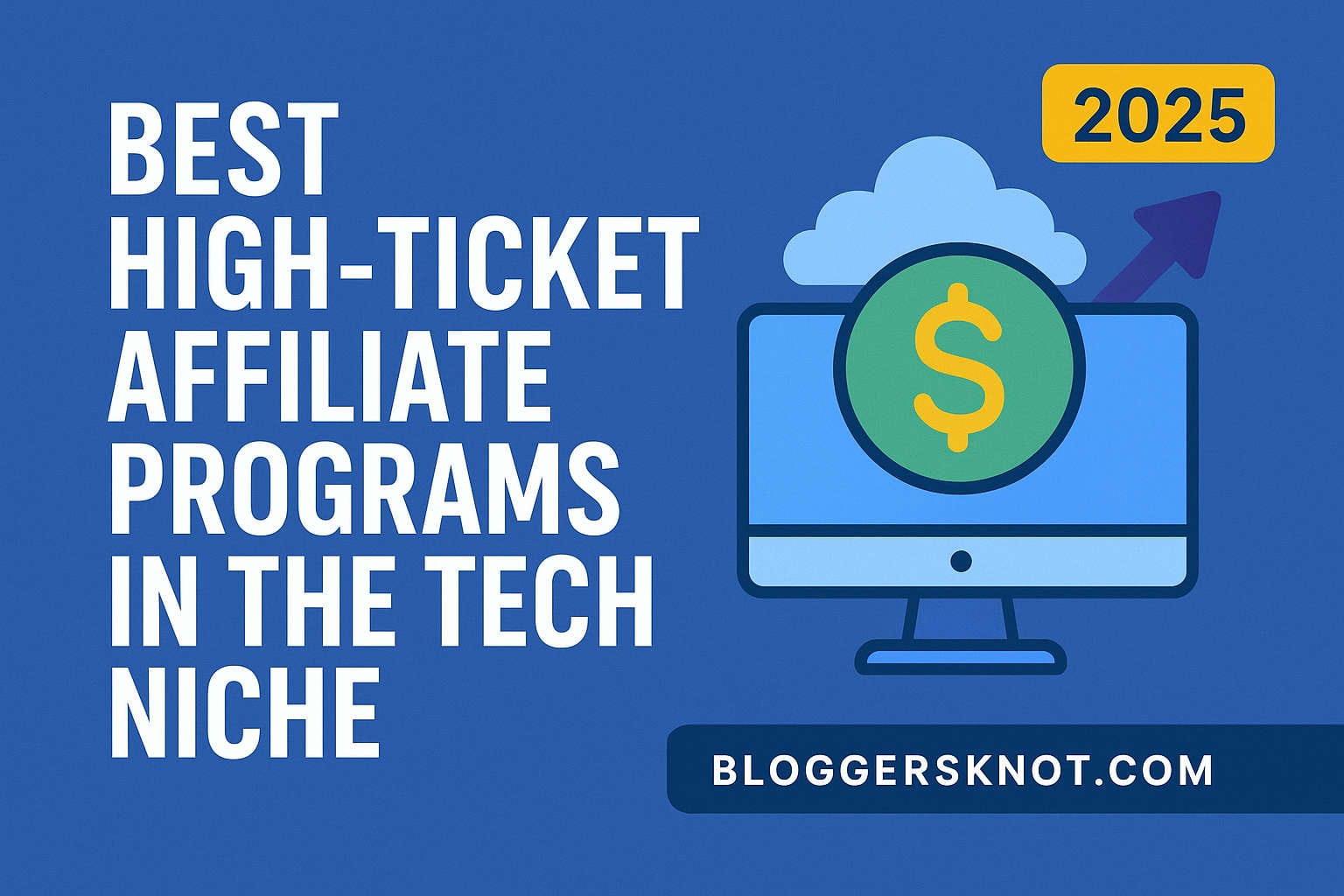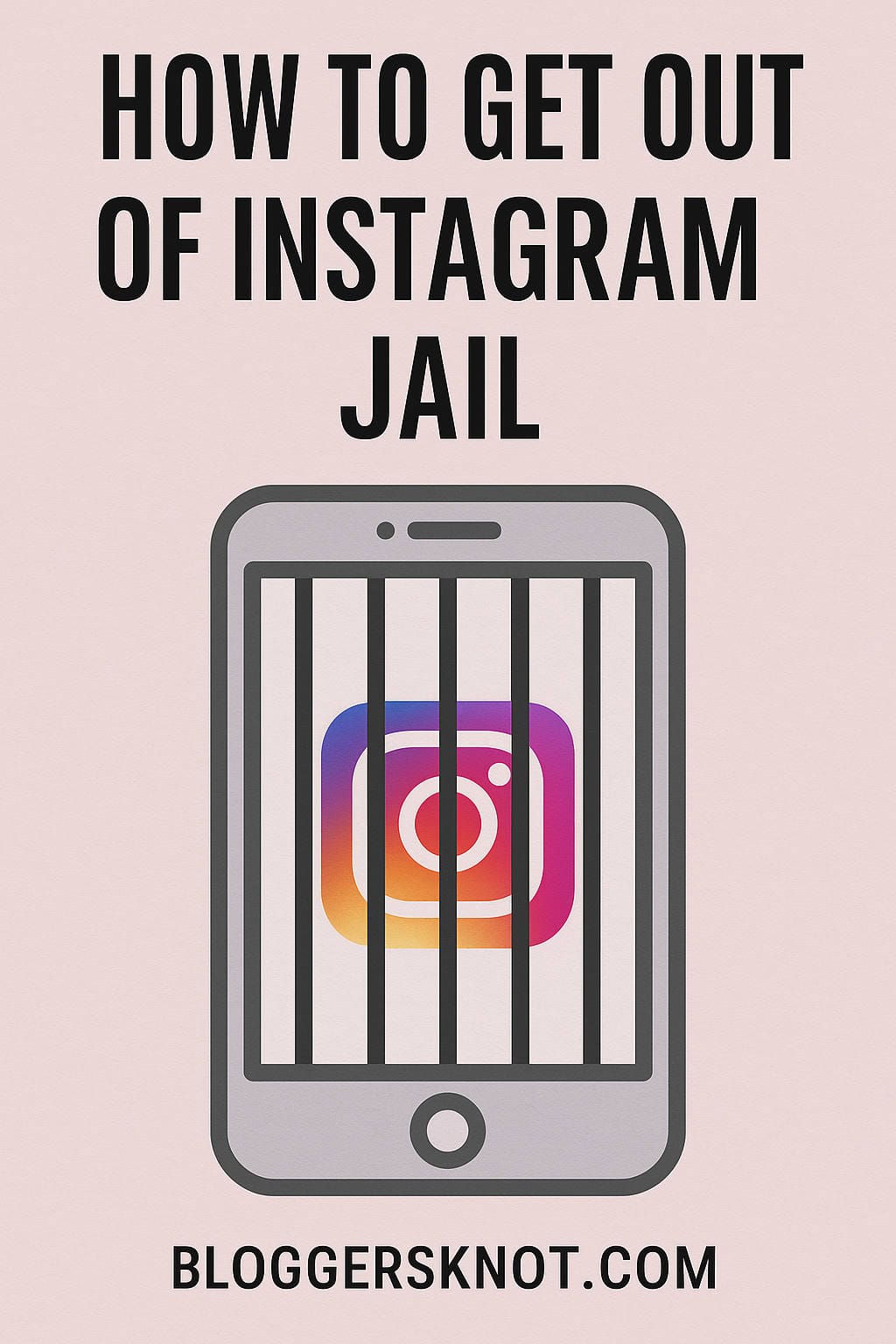Choosing the right hosting provider can make or break your online project. Whether you’re building a business website, launching an eCommerce store, or testing a new SaaS platform, trying before you buy is the smartest way to ensure you’re investing in the right hosting environment.
In 2025, hosting companies have become increasingly competitive, offering free trials, credits, and always-free plans that let you experiment with real infrastructure before spending a dime. These trials give you access to powerful features—cloud servers, managed databases, serverless computing, and even AI integrations—without financial risk.
This complete guide covers everything you need to know about the best free trial hosting options in 2025, along with detailed comparisons, practical use cases, and expert tips to get the most out of your trial period.
Why Free Trial Hosting Matters in 2025
With thousands of hosting services available, it’s easy to feel overwhelmed. Each provider boasts about being “the fastest,” “most secure,” or “most scalable.” But unless you test it yourself, you won’t truly know whether it fits your needs.
A free trial hosting plan gives you the opportunity to experience a provider’s performance, reliability, and user interface firsthand. It’s not just about saving money—it’s about making an informed decision.
Here’s why free trial hosting is more important than ever:
- Real-World Performance Testing
Measure how fast your site loads, how stable the uptime is, and how the server performs under different traffic conditions. - True Cost Forecasting
Understand your potential monthly cost once your traffic scales up. Free trials often help you estimate real-world usage and spending patterns. - Developer Experience
Every host handles deployment, updates, and integrations differently. A free trial lets you test the workflow before committing long-term. - Security and Reliability Checks
Evaluate SSL handling, backup systems, and data recovery options without exposing your production environment. - Scalability Validation
Can your site or app handle sudden traffic spikes? Use the trial to test scaling options and server load behavior. - Zero Financial Risk
You can explore premium-grade hosting with zero investment upfront—perfect for startups and freelancers.
Top Free Trial Hosting Providers in 2025
Below are the top hosting platforms offering free trials or free credits in 2025. We’ve grouped them by category: cloud providers, developer-first hosts, and managed web hosts.
1. Google Cloud Platform — $300 Credit for 90 Days
Trial Offer: $300 in credits valid for 90 days
Best For: Developers, startups, data-heavy apps, AI/ML workloads
Google Cloud’s free trial remains one of the most generous in the industry. With $300 to spend over three months, you can deploy everything from simple WordPress sites to enterprise-level architectures.
You can test products like:
- Compute Engine: Launch and manage powerful virtual machines.
- Cloud Run: Deploy containerized apps without managing servers.
- Cloud SQL: Run managed PostgreSQL or MySQL databases.
- BigQuery: Analyze large data sets and integrate AI services.
Why It’s Great:
Google Cloud’s 90-day credit period gives you enough time to benchmark infrastructure, test scalability, and assess overall performance. The interface is intuitive, and the console offers clear billing insights, which helps prevent unexpected costs.
Ideal Use Cases:
- SaaS MVPs or prototypes
- Machine learning experiments
- WordPress on a scalable cloud environment
- Hosting large static websites with CDN
Pro Tip:
Enable spending caps and billing alerts to monitor your credits effectively. Google’s pricing calculator also helps estimate long-term costs after your trial ends.
2. Amazon Web Services (AWS) — Free Tier + Promotional Credits
Trial Offer: Always-Free Tier + occasional $100–$200 credits
Best For: Production-grade cloud hosting, large-scale applications, API development
AWS remains the industry leader for enterprise-grade hosting. Their Free Tier includes key resources like:
- 750 hours of EC2 micro instance usage per month for one year
- 5 GB of Amazon S3 storage
- 1 million Lambda function invocations per month
- Free DynamoDB and RDS usage within specific limits
AWS often provides additional promotional credits for startups, developers, and students, allowing you to test even more powerful services like Elastic Beanstalk, ECS, or CloudFront.
Why It’s Great:
No other provider matches AWS’s ecosystem. You can simulate an entire production environment—networking, databases, caching layers, and monitoring—all under the free tier.
Ideal Use Cases:
- Testing complex microservice architectures
- API or backend development
- Hosting production-level eCommerce stores
- Serverless app deployments
Pro Tip:
Set up billing alarms immediately after signing up. While many services are “free,” you’ll be charged if you exceed usage limits.
3. Microsoft Azure — $200 Credit for 30 Days + Always-Free Tier
Trial Offer: $200 credits valid for 30 days, plus 12 months of free services
Best For: Windows users, .NET developers, enterprise solutions
Azure’s free trial caters heavily to developers who already use Microsoft products. You get access to a wide range of tools and services such as:
- App Services for web app hosting
- Azure SQL Database for managed databases
- Virtual Machines for flexible compute
- Azure Active Directory integration for secure access management
After your 30-day trial, some services remain free within limited quotas, which is ideal for long-term testing or small production setups.
Why It’s Great:
If you’re part of an enterprise or use Windows-based technologies, Azure provides seamless integration. It’s also known for excellent hybrid-cloud capabilities, connecting on-premise systems to the cloud.
Ideal Use Cases:
- Deploying .NET or C# applications
- Enterprise web portals
- Testing hybrid infrastructures
- Hosting Windows apps
Pro Tip:
Use the trial to test Azure’s advanced services like load balancing and scaling rules. Even short-term experimentation can help you fine-tune your production setup.
4. DigitalOcean — $100 to $200 Credits for New Users
Trial Offer: Up to $200 credits (usually $100 for 60 days)
Best For: Developers who want simplicity, startups, and small business sites
DigitalOcean is famous for its simplicity and transparent pricing. With the free credits, you can test:
- Virtual private servers (Droplets)
- Managed PostgreSQL, MySQL, and Redis databases
- Object storage and Kubernetes clusters
- App Platform for automated deployments
Why It’s Great:
Unlike larger cloud providers, DigitalOcean keeps things developer-friendly. You can spin up a server in seconds and see your resources in a clear dashboard without hidden fees.
Ideal Use Cases:
- Testing web apps or APIs
- Hosting personal or small business websites
- Trying managed database solutions
- Learning cloud hosting fundamentals
Pro Tip:
Use DigitalOcean’s “Monitoring and Alerts” feature to track CPU, bandwidth, and disk usage during your trial period.
5. Vercel — Always-Free Hobby Plan
Trial Offer: Free forever (with usage limits)
Best For: Frontend developers, Next.js projects, static or JAMstack sites
Vercel’s free Hobby plan isn’t technically a trial—it’s a permanent free tier with generous allowances. It’s built for modern frontend frameworks like Next.js, React, and Svelte.
Key Features:
- Continuous deployments directly from GitHub or GitLab
- Automatic SSL certificates
- Built-in CDN for fast global delivery
- Edge Functions for serverless computing
- Instant rollbacks and preview deployments
Why It’s Great:
Vercel provides lightning-fast performance with zero configuration. It’s ideal for developers who want to focus on building, not managing servers.
Ideal Use Cases:
- Landing pages and marketing sites
- Frontend prototypes or MVPs
- Static eCommerce sites
- Serverless web applications
Pro Tip:
Use Vercel’s Edge Functions to test serverless logic during the free plan. It’s a great way to build globally distributed apps without backend headaches.
6. Netlify — Free Forever Plan for Developers
Trial Offer: Always-free tier with limited usage
Best For: Static websites, blogs, and serverless projects
Netlify remains a strong competitor to Vercel. Its free tier includes:
- Continuous deployment from Git
- Free SSL certificates
- Form handling and serverless functions
- 100 GB bandwidth per month
- Instant rollbacks and build automation
Why It’s Great:
Netlify’s simplicity, reliability, and automation make it a favorite among web designers and frontend developers. You can deploy an entire site with a single Git push.
Ideal Use Cases:
- Portfolio websites
- Jamstack apps
- Static site generators (Hugo, Jekyll, Gatsby)
- Webhooks and serverless API endpoints
Pro Tip:
Use Netlify’s built-in analytics and form handling features to test dynamic site interactions without third-party plugins.
7. Cloudways — 3-Day Free Trial (No Credit Card)
Trial Offer: 3-day free trial, no credit card required
Best For: Managed WordPress, WooCommerce, and PHP applications
Cloudways bridges the gap between convenience and control. It sits atop major cloud providers like DigitalOcean, AWS, and Google Cloud, managing your server for you.
During your trial, you can test:
- Managed WordPress and WooCommerce hosting
- Staging environments
- Advanced caching (Varnish, Memcached, Redis)
- Free SSL and daily backups
- Cloudflare Enterprise add-ons
Why It’s Great:
You get the flexibility of cloud hosting with the ease of managed WordPress hosting. Performance, reliability, and scalability are handled automatically.
Ideal Use Cases:
- WordPress performance testing
- Running eCommerce or membership sites
- Agencies testing client environments
- Benchmarking different cloud backends
Pro Tip:
Run a quick load test using tools like Loader.io during your trial. You’ll see how Cloudways scales your site under pressure.
Other Hosts Offering Money-Back Guarantees
Not every hosting company provides a free trial, but many offer money-back guarantees ranging from 30 to 45 days. While not technically “free,” it gives you enough time to test their environment risk-free.
Some popular examples include:
- Hostinger – 30-day money-back policy
- Bluehost – 30-day refund policy
- Hosting.com – 30-day money-back guarantee
These are especially useful if you want to test support response times, control panel usability, and uptime on shared or managed hosting platforms.
How to Make the Most of Your Free Trial
To truly benefit from your free trial or credits, treat it like a real-world experiment. Follow these steps:
- Set Clear Objectives
Decide what you want to measure—speed, uptime, deployment ease, or scalability. - Deploy a Real Project
Don’t just upload a simple HTML file. Use a realistic project (your actual app, CMS, or API). - Simulate Traffic
Use load-testing tools to mimic real-world traffic conditions. - Check Resource Utilization
Track CPU, memory, bandwidth, and storage usage under load. - Evaluate Support Responsiveness
Open a support ticket during your trial to gauge how quickly and effectively they respond. - Monitor Billing and Alerts
Even if your trial is “free,” always enable billing alerts to prevent unexpected costs. - Backup and Restore Test
Simulate data loss and perform a restore. This will show how reliable the backup system truly is. - Measure Deployment Speed
If you’re using CI/CD (like Vercel or Netlify), note how quickly your updates go live. - Record Everything
Document performance metrics, screenshots, and costs for easy comparison later. - Evaluate Ease of Use
Finally, ask yourself: “Could I easily manage this platform every day?”
Common Pitfalls to Avoid During Trials
Free trials are valuable, but they can become costly if misused. Keep these points in mind:
- Credit Card Requirements: Some hosts need a card for verification. Ensure auto-renewal is disabled if you don’t plan to continue.
- Short Trial Windows: If your project is complex, choose longer trials (like Google Cloud’s 90 days).
- Hidden Charges: Be cautious of bandwidth or premium add-ons that fall outside your credit limit.
- Unclear Cancellation: Always confirm that the trial doesn’t automatically convert into a paid plan.
- Ignoring Billing Alerts: Always set up spending caps if the provider allows it.
Estimated Value of Each Trial
| Hosting Provider | Free Credit / Duration | Key Strength | Best For |
|---|---|---|---|
| Google Cloud | $300 / 90 days | AI, data analytics, scalability | Startups & developers |
| AWS | Always Free + credits | Enterprise-grade ecosystem | Production apps |
| Azure | $200 / 30 days + free tier | Windows / .NET integration | Enterprise & devs |
| DigitalOcean | $100–$200 / 60 days | Simple and predictable | Small businesses |
| Vercel | Free forever (limits) | Fast frontend deployments | Developers & agencies |
| Netlify | Free forever (limits) | Jamstack & static sites | Designers & bloggers |
| Cloudways | 3-day trial | Managed WordPress | Agencies & eCommerce |
Real-World Use Cases
Example 1: Startup MVP on Cloud Credits
A small startup uses Google Cloud’s $300 trial to build a SaaS MVP. They deploy the backend via Cloud Run, connect a managed SQL database, and host the frontend on Vercel. Within 90 days, they gather real-world performance metrics and investor-ready cost estimates—all without spending a penny.
Example 2: WordPress Agency Performance Testing
A WordPress agency tries Cloudways’ 3-day trial to test caching, staging, and backup workflows. They discover that load times dropped by 60% compared to shared hosting and decide to migrate all client sites to Cloudways afterward.
Example 3: Developer Portfolio on Netlify
A web developer hosts their personal portfolio on Netlify’s free plan. Continuous deployment makes updates effortless, and the built-in analytics help monitor traffic without external tools.
Free Trial Hosting vs. Always-Free Plans
Free Trials are time-limited (30–90 days) but give you access to premium features and credits to explore high-performance hosting.
Always-Free Plans, on the other hand, come with permanent limitations (lower bandwidth, fewer resources) but are great for learning and personal projects.
If you’re testing scalability or enterprise-level performance, go for a free trial.
If you’re running a small project or portfolio, an always-free plan may be all you need.
Final Recommendations
Here’s how to pick the right free trial hosting in 2025 based on your goals:
- For scalable cloud hosting: Start with Google Cloud or AWS.
- For Microsoft ecosystems: Go with Azure.
- For simple VPS management: Try DigitalOcean.
- For fast frontend deployments: Use Vercel or Netlify.
- For WordPress performance: Test Cloudways.
- For budget experiments: Explore free shared hosts like InfinityFree or AwardSpace.
No matter which provider you choose, treat your free trial as a structured test phase, not a casual experiment. Measure performance, test automation, analyze costs, and take detailed notes. This approach ensures you’ll choose a host that delivers the reliability, speed, and scalability your project deserves.
Conclusion
The world of hosting in 2025 is more dynamic, competitive, and developer-friendly than ever before. Free trial hosting isn’t just a marketing gimmick—it’s your chance to explore premium infrastructure, test your tech stack, and make an informed decision without financial risk.
Whether you’re an entrepreneur building a startup, a freelancer testing new tools, or a developer optimizing deployment pipelines, there’s a free hosting trial perfectly suited to your needs.
Use your trial period wisely, test under real conditions, and always analyze performance against your long-term goals. Once your credits expire, you’ll know exactly where to invest—and more importantly, why.